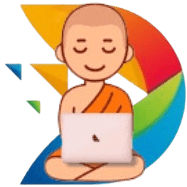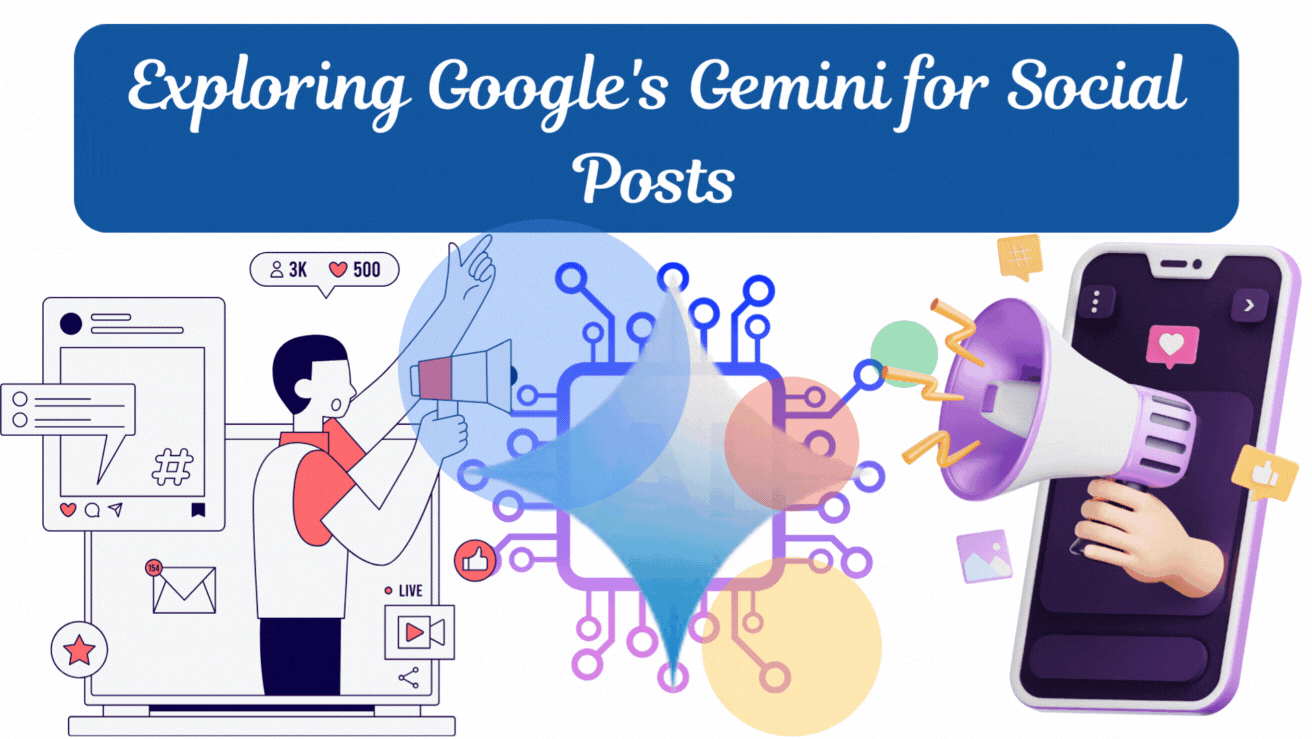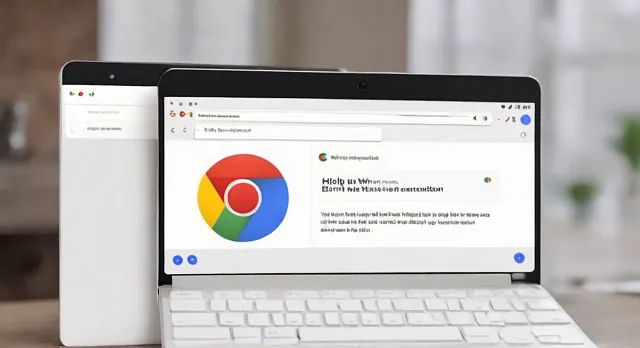
Google Launches “Help Me Write Extension” AI Assistant For Chrome Browser
Google’s introduction of the “Help Me Write Extension” marks a significant advancement in AI-powered assistance within the Chrome browser. With this feature, users can expect a more streamlined and efficient writing experience, thanks to the integration of advanced AI technology.
Everyday Writing Made Easier
The “Help Me Write” tool is designed to cater to users’ various writing needs in their daily online activities. By harnessing Google’s Gemini model, the device can analyze the context of the webpage being viewed and the specific text field being interacted with. This contextual understanding enables the tool to generate highly relevant text suggestions tailored to the user’s writing task.
Examples Of Help Me Write In Action
Google provided several compelling examples to demonstrate the practical applications of the “Help Me Write” feature. In one instance, the tool effortlessly transformed a brief product description into a comprehensive and persuasive post for selling an item online. Similarly, it crafted a hotel inquiry and a return request for a defective product, showcasing its versatility across different writing scenarios.
How to Enable “Help Me Write”
To access the “Help Me Write” feature, users need to update their Chrome browser to the latest version (Chrome M122) and navigate to the “Experimental AI” section within the browser settings. Users can easily enable the feature from there, granting them access to its AI-powered writing assistance. It’s worth noting that the quality is currently available exclusively to English-language users in the United States on both Mac and Windows PCs.
FAQs
How does the “Help Me Write” AI feature in Chrome Browser aid content generation?
The “Help Me Write” AI feature employs sophisticated algorithms to analyze the context of the webpage and text fields, allowing it to generate relevant text suggestions that enhance productivity and content quality. By leveraging this AI-driven assistance, users can compose written content more efficiently and effectively.
Can marketers leverage “Help Me Write” to create online listings and ads?
Absolutely. Marketers stand to benefit significantly from the capabilities of the “Help Me Write” extension. Whether it’s improving product descriptions, crafting targeted advertisements, or communicating with customers, the AI-powered assistance provided by the tool can streamline various aspects of marketing activities, leading to better engagement and conversion rates.
What are the requirements for accessing Chrome’s “Help Me Write” feature?
To access the “Help Me Write” feature, users must ensure they have updated their Chrome browser to version M122. Additionally, they must navigate to the “Experimental AI” section in the browser settings and enable the feature. Furthermore, users must be in the United States and use the English-language version of Chrome on either Mac or Windows PCs.